How To Check Domain Expiration
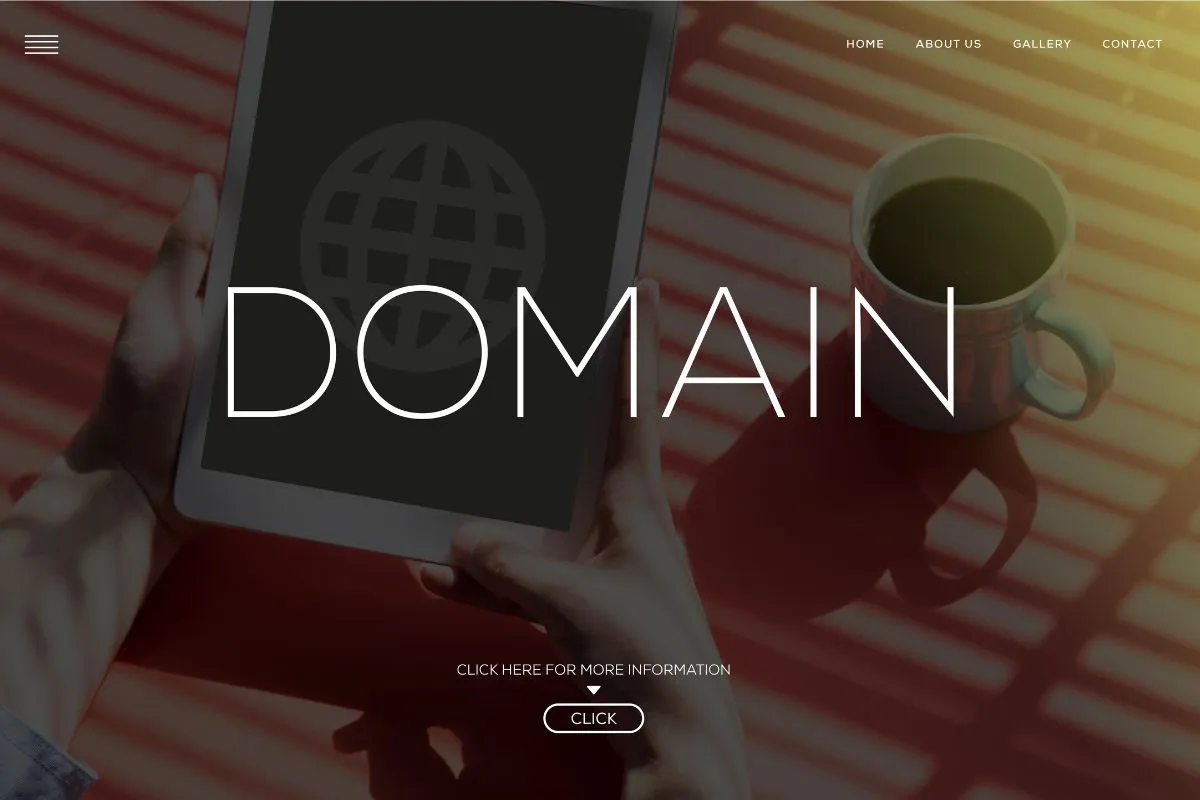
Published July 30, 2025
Ever wondered what could silently pull the plug on your website overnight? A forgotten renewal date. If you don’t check domain expiration regularly, your digital presence could vanish, taking your traffic, credibility, and business with it.
Whether you’re a solo blogger or managing multiple websites, knowing how to check when a domain expires is non-negotiable. From domain expiration lookup tools to registrar dashboards, this guide walks you through every method to avoid unexpected downtime.
In today’s fast-paced digital landscape, missing a domain expiry date isn’t just careless. It’s costly. Let’s break down how to stay a step ahead.
Why It’s Critical to Check Domain Expiration
A forgotten domain renewal can be catastrophic. One day, your site is online, the next, it’s gone. Email stops, SEO plummets, and users hit dead ends. When you check domain expiration, you’re protecting your digital identity. Domains don’t last forever.
They have set lifespans, often just a year or two at most. If you don’t check when a domain expires, your competitors or bots might scoop it up the moment it becomes available. That’s not just a loss. It’s a digital nightmare.
A quick domain expiration lookup gives you the clarity to plan and act. Don’t let expiration catch you off guard.
WHOIS Lookup: Your First Line of Defense
WHOIS is like a public record for domain names. Want to know a domain’s owner or check domain expiration date? This is where you start. Simply enter the domain into a WHOIS tool and you’ll instantly get the registrar, registration date, and expiry date. It’s free, accessible, and fast.
Whether you’re maintaining your site or eyeing someone else’s domain for opportunity, WHOIS is essential. Pro tip, not all registrars disclose every detail, but expiration dates are usually reliable.
WHOIS puts critical info in your hands, before your domain slips through them.

Use Your Registrar Dashboard
Your registrar, the platform where you bought your domain, is the most direct source of domain information. Log in, go to your account dashboard, and navigate to the “My Domains” or similar section.
Here, you’ll not only check the domain expiry date but also enable features like auto-renewal and contact updates. If you’re managing multiple domains, dashboards often include color-coded warnings and renewal countdowns. It’s like a digital cockpit for your web presence.
Remember, many registrars also send expiry alerts. But don’t rely solely on emails, actively checking your dashboard ensures nothing gets missed.
Try Third-Party Domain Expiry Tools
Beyond WHOIS and registrars, several third-party platforms help you check when a domain expires, and they often come with perks. Tools like DomainTools, GoDaddy’s Domain Checker, or WhatsMyDNS offer more than just expiry data.
You can track IP changes, last update times, and even set alerts. This is especially helpful if you’re not the domain owner but are watching a name that’s about to expire. Think of it as a domain watchdog service. Some tools even show how many days are left before expiration.
These services are perfect for businesses managing portfolios or prospecting for expiring domains.
What Happens When a Domain Expires?
When a domain expires, your entire online infrastructure collapses. Your website, emails, and linked services go dark. Search engines may think your site has died, tanking your rankings. Worse, anyone can claim your expired domain.
Cybercriminals love this. They can impersonate your brand or reroute your users. Even if you catch it in time, renewal in the “redemption period” can cost significantly more. Simply put, expiration means exposure to financial loss, brand damage, and customer frustration.
The good news? You can avoid all of this by regularly doing a domain expiration lookup and keeping tabs on your domain health.
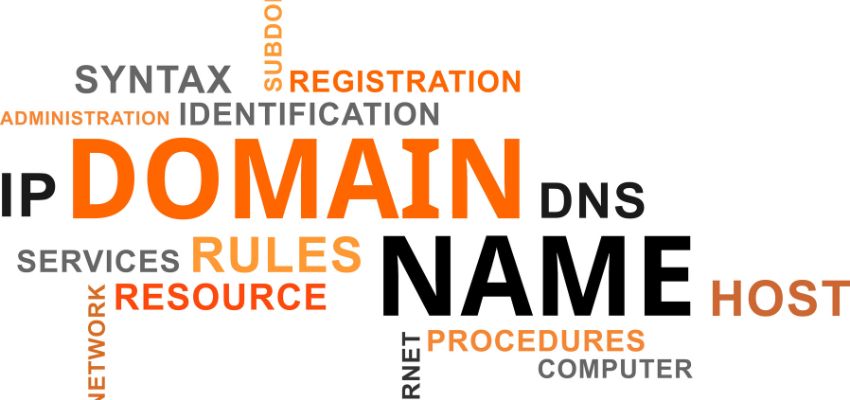
Understanding the Domain Lifecycle
Domains don’t just expire and disappear, they go through a lifecycle. First, they enter an expiration phase, where you can still renew at regular cost. Then comes the grace period (usually 30 days), followed by a redemption period, which can incur hefty recovery fees.
After that, your domain is deleted and becomes public again. During this window, savvy buyers and bots might snatch it up. Understanding this lifecycle helps you act at the right time. Don’t assume you’ll get endless chances, track your domain’s expiration date and renew early to avoid unnecessary drama.
Strategies to Avoid Domain Expiry Disasters
Prevention is your best weapon. Start by enabling auto-renewal, a simple toggle that could save your business. Next, set multiple calendar reminders, ideally 30 days before the due date. Keep your contact info updated so your registrar can reach you.
Consider a domain protection service if you’re managing high-value domains. It’s like insurance against human error. And always keep a credit card on file with enough balance to process renewals. Don’t wait for the reminder email that might land in your spam folder.
Be intentional, be early, and stay in control.
Why You Should Monitor Domains You Don’t Own
Sometimes the goal isn’t to protect your domain, it’s to acquire someone else’s. Whether you’re watching a brand name you want or tracking a competitor’s lapse, knowing how to check domain expiration gives you a business edge.
Use third-party tools to monitor expiry dates, set alerts, and act the moment a domain becomes available. Many expired domains carry residual traffic and SEO value, making them valuable digital real estate. Don’t just think defensively, think strategically.
Domain expiration can create opportunity if you’re paying attention.
FAQs
How to check domain expiry date?
You can check domain expiration date by using a WHOIS lookup tool online. Just type in your domain name, and it will show you when it will expire.
How do I track expiring domains?
Use a domain expiration lookup tool or sign up for alerts on websites like GoDaddy or DomainTools. They tell you when a domain is close to expiring.
How do I check if my domain is still active?
Go to your domain registrar account and look at your domain list. If it’s there and not marked “expired,” it’s still active.
Does my domain name expire?
Yes, domain names don’t last forever. You need to check domain expiration and renew it before the end date.
How do I check my expiry date?
Use a WHOIS tool or log into your domain account to check when your domain expires. The expiry date will be listed there.
Final Thoughts
It’s smart to check domain expiration so you don’t lose your website. When a domain expires, your site could stop working and people won’t find you online. Even if a domain looks unused, it may still belong to someone. Use tools like WHOIS to check when domain expires and stay safe.
At Correct Digital, we help you keep your website strong and running. From design to tracking your domain, we’ve got your back. Don’t wait until it’s too late, let us help manage your online space, so you can focus on your business.
Hire The Digital Marketing Experts
We take online businesses and turn them into online empires by employing smart digital marketing strategies. Our team of experts are trained in a myriad of marketing skill including SEO to help you rank higher in search results, and ad management to ensure your message gets seen by the people you want. Need a business website that attracts business? We also specialize in website design and online sales optimization to help your business grow like never before.

This Content Has Been Reviewed For Accuracy By Experts
Our internal team of experts has fact-checked this content. Learn more about the editorial standard for our website here.

About The Author
Rei Bayucca has a wealth of knowledge and experience as a professional writer for multiple industries. It is her mission to ensure that her readers receive high-quality, informative content that is both entertaining and educational. Through her writing, Rei aims to educate and motivate readers.



