How to Make Money with Pinterest Affiliate Marketing

Published July 19, 2022
Pinterest is great for affiliate marketing because it’s full of traffic coming from people who buy or research for products to buy. However, affiliate marketing on the platform is a bit tricky. With that said, we’re here to help with this article on how to make money with Pinterest affiliate marketing.
What Is Pinterest?
So what is Pinterest in the first place?
A lot of people mistakenly believe that it’s just another photosharing social media app. However, while it does have messaging, group boards, and comments, it isn’t a social media platform.
Pinterest is truly a search engine, much like Google Chrome or Microsoft Edge. What makes it different is that it only deals with images and graphics. Moreover, the platform also lets you follow content that’s relevant to you, making finding the right images a complete breeze.
Over the years, Pinterest has attempted to integrate more social features. Sadly, these features haven’t caught on with the platform’s primary audience.
Nowadays, the majority of Pinterest’s users engage with each other outside the site. How so? In the form of blog comments and follows on social media platforms like Instagram and Twitter.
How Does Affiliate Marketing On Pinterest Work?
It’s possible to make money on Pinterest.
You can do this by gaining exposure to your affiliate website via the process of making photos, graphics, schemas, videos, and infographics for your affiliate offer and then selling them. Note that you can utilize existing assets or create entirely new content.
Before doing affiliate marketing on Pinterest, you’ve got to define your goal.
For example, you should ask yourself if you’re looking for leads that could become customers, or is building a long-lasting relationship with your audience more important?
So now that you know the basics of how Pinterest affiliate marketing works, let’s take a deeper dive into the entire process so you can master it:

1. Know Your Guidelines
The first thing you should get to know is the guidelines you must follow.
Pinterest, the Federal Trade Commission, and your own affiliate program all have different rules you must adhere to. Otherwise, you’ll be dommed before even getting off the ground. Given that’s something you want to avoid, it’s best to familiarize yourself with the right guidelines.
-
Affiliate Program Terms
Countless people wrongly state that you should simply open a Pinterest business account and then start posting affiliate links all over the place.
To put it simply, this strategy doesn’t as it once did.. Furthermore, it can get your affiliate account banned. Luckily though, the majority of affiliate program terms are simple.
I strongly recommend networks such as Rakuten, JVZoo, FlexOffers, and Shareasale. Although they aren’t perfect, their limitations are usually straightforward and only ad-related.
-
Federal Trade Commission Guidelines
The FTC has a solid definition of what it considers to be proper disclosure. Below are its main guidelines when it comes to Pinterest, social media, and similar platforms:
- Fully disclose your relationship with your content with hashtags such as #sonsored, #ad, and #promotion.
Besides that, referring to yourself as a brand ambassador doesn’t count as proper disclosure because it does not specify to people that you are getting paid.
- Anything that your content links to should include a disclosure. It doesn’t matter whether you’re doing affiliate marketing, network marketing, or creating a sponsored post.
- Make sure that your readers won’t have to look for your disclosure notices. Everything must be displayed directly on top of your content.
Stated above are the main guidelines FTC guidelines that you’ve got to follow when it comes to social media. With that said, we recommend that you study the complete guidelines here.
Content creators from the United States or anyone who’s targeting a US audience must follow the FTC’s guidelines. Now if your affiliate program has any conflicts with these guidelines, it is always the FTC that has the final say regarding everything.
-
Pinterest’s Guidelines
First of all, Pinterest hates Pretty Links, which are often used to shorten affiliate links.
Such links are frequently utilized by people to evade spammers. In simple terms, your readers must easily determine where your links head to for the sake of clarity.
In addition, Pinterest dislikes “made-for-ads” websites. Rather, it favors content that is fresh, new, and engaging to your audience.
With that being said, try to follow Pinterest’s advertising guidelines. These are more structured than the platform’s community guidelines. Nevertheless, creating ad content is a necessity.
2. Research The Platform
Ask yourself “is Pinterest the correct platform for your endeavors?”. The reason why is because while the platform is indeed incredibly popular, it is better for promoting certain stuff than others.
Niches That Are Perfect For Pinterest:
- Wellness
- Crafts/DIY
- Health and fitness
- Travel
- Fashion
- Interior design
- Food and drink
- Art
- Fonts
- Fashion design
- Spiritualty
- Tattoo ideas
- Quotes
If you don’t see your niche mentioned above, that doesn’t automatically mean that it’s not good for Pinterest. We encourage you to do your own research. See how many pins a certain topic has then formulate a stratagem that can work to gather a following to maximize your profits.
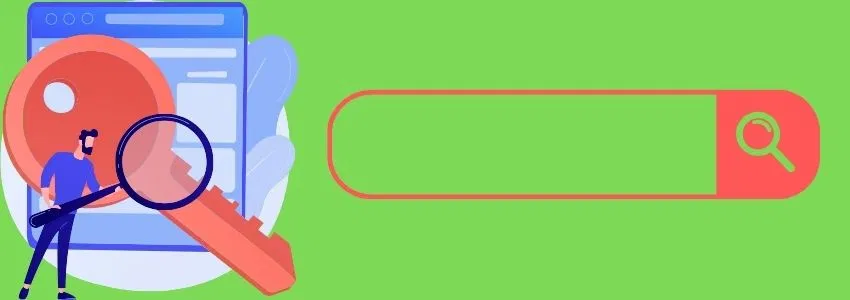
Determine What Your Audience Searches For
Pinterest has some built-in tools that can help you determine what your audience is searching for. A few prime examples of such tools include:
- Pinterest Trends
- Pinterest Predicts
- Pinterest Ads keyword research tool
- Pinterest categories
- Pinterest search
- “More like this” feed
- New boards
Each one of these tools is baked right into the platform. Needless to say, the simplest way to tell what people are searching for is to type in a broad keyword on the site’s search bar. All of the recommendations that you shall see below are terms that are frequently searched by users.
Alternatively, you can use Pinterest’s Ads keyword research tool or Pinterest Trends. Both tools require a learning curve but can provide you with wonderful insights that be of great assistance.
3. Optimize Your Pinterest Platform
Optimizing your Pinterest profile is crucial to getting a higher rank on the platform.
Here are several things that you should prioritize above anything else when optimizing your Pinterest profile. Attend to them and your chances of success shall drastically increase:
-
Enable Rich Pins
Given that you’ve proclaimed your website properly and input the correct metadata on your posts, your posts should show up as “rich pins”. You can discern rich pins from the buttons showing up on any particular pin.
When it comes to rich pins, something like “read it” or “make it” should be said. Meanwhile, all other normal pins should only have “visit” and nothing else stated.
-
Include Keywords
Integrating the correct keywords into your profile can make a huge difference. Aside from being able to give you better exposure, doing so can also improve your overall ranking.
For that reason, it’s ideal to include at least three main keywords when optimizing your profile.
-
Organize Boards
Blindly pinning content that your audience would appreciate is easy but pointless. What’s essential is for you to have relevant descriptions and keyword-rich board names.
Making sections within a board doesn’t help with improving your content’s ranking. However, it does help Pinterest users with navigating your boards, especially if you cover broad topics.
Now if you wish to start over with some of your boards, don’t delete them. How come? Because you’ll lose all access to any of those board’s content and all of your followers.
4. Build A Following
The next thing you’d want to do is build up a dedicated audience.
Fortunately, it’s easier to gather followers on Pinterest than on other platforms. In fact, even with no followers, you can gain traction by pinning content that your audience likes.
Moreover, it is also quite helpful to engage with your audience by adding comments and photos to your pins.
Now another way to quickly build a Pinterest audience is to start a new account and then join group boards. By doing this, you’ll be able to amass an audience effortlessly with no need for you to start from the ground up.
Sad to say, group boards have diminished in quality. However, once you have found the right group boards, then you’ve hit the jackpot. Some examples of what to look for include:
- Followers to pinners ratio
- Relevance of the content being published
- Boards with the right keywords and high relevance
- Content quality guidelines
- Open-invite or not as open-invite boards are often spammy
People who’ve managed to gather a reasonably-sized following can collaborate with others for mutual growth. Your board will be posted on their profiles and vice versa.
5. Make Quality Affiliate Content
The content that you post serves as the backbone of your Pinterest strategy.
Be sure to create quality affiliate content that’s both informational and visually engaging. And if you’re wondering, yes. It’s okay to use direct affiliate links on Pinterest in a frequent manner.
Now if you’re struggling with the visual side of things, we recommend using tools like Canva or any one of Adobe’s creative tools such as Illustrator or Photoshop.
With that being said, among all the editing software that was mentioned, Canva is hands-down the user-friendly of them all. It requires a minimal learning curve and can be used by anyone.
6. Analyze Your Efforts
Once you’ve done every step mentioned above, it’s time to take a break and analyze the results of your endeavors.
Examine everything and see how you can improve anything. On top of that, come up with a plan to refine whatever you’re doing to further streamline what you are doing.
It’s also a good idea to study the latest trends on Pinterest. Utilize the data you’ve acquired to maximize your ranking on the platform and earn as much money as possible through it.
Remember that Pinterest has several built-in tools that can help you improve your SEO on the search engine.
Furthermore, there are special downloadable tools that can further provide you with assistance. Great examples of which include KeySearch and Pin Inspector.
7. Put Your Pinterest On Autopilot
The last thing to do is put your Pinterest on autopilot so you can lay back and relax.
Download the application Tailwind, which is a tool that lets you schedule your pin postings and see detailed analytics. Aside from that, it also tells you when is the best time to post your pins.
One other awesome thing about Tailwind is that it can be used with other digital marketing sites such as Instagram. Hence, it can act as an all-in-one solution to digital marketing management.
Putting It All Together
It’s not easy to make a lot of money with Pinterest affiliate marketing. However, if you dedicate enough time to it, you’ll definitely get positive results. Simply follow all the steps mentioned above and you shall be set for success on the very popular and commonly-used platform.
Remember that Pinterest is not a social media website. At its core, it is a search engine that works very much like Google. You’ll need to brush up on your SEO skills to succeed with it. Don’t worry though as this guide along with many others on this website are here to help.
Hire The Digital Marketing Experts
We take online businesses and turn them into online empires by employing smart digital marketing strategies. Our team of experts are trained in a myriad of marketing skill including SEO to help you rank higher in search results, and ad management to ensure your message gets seen by the people you want. Need a business website that attracts business? We also specialize in website design and online sales optimization to help your business grow like never before.

This Content Has Been Reviewed For Accuracy By Experts
Our internal team of experts has fact-checked this content. Learn more about the editorial standard for our website here.

About The Author
Christian Cruz is an experienced blogger based in the Philippines. He has a deep passion for writing and sharing information others would find useful online and is committed to a fact based internet.



