Pinterest Tools for Keyword Research – The Essential Guide

Published July 19, 2022
Pinterest is a go-to for advertisers, retailers, content creators, and more.
Currently, it has a vast user base, giving it huge potential. So how do you get your pins in front of as many pinners as possible?
One of the essential aspects of this is coming up with good keywords. Fortunately, there are three Pinterest keyword tools to help you out.
In this guide, we’ll discuss all that you need to know regarding these tools. So now without further ado, let’s dive right into it!
What Makes Pinterest Keywords Important

The fundamental basis of a good Pinterest strategy is finding good keywords.
Since Pinterest is basically a search engine, it utilizes keywords to determine what your content is all about and distributes it appropriately to the right audience.
In simple terms, Pinterest keywords are used for Pinterest SEO – the process of Pinterest content optimization using keywords.
Mastery of Pinterest SEO is crucial to your growth on the platform.
Remember that the not keywords are equal, and the keywords you use matter. Some keywords rank better than others. Hence, your best course of action is to find the best keywords.
Why It’s Good To Use Pinterest Keyword Tools?

It’s good to use Pinterest’s keyword tools for the following reasons:
- Keywords provide you with an insight as to what people are interested in
- Such tools help you find what exact keywords you can use to increase your ranking.
- Pinterest’s keyword tools can help you develop a strategy and content plan for the site.
To increase the likelihood of attaining a good ranking on Pinterest, you’ll need to use the right keywords. High-ranking content on Pinterest is a breeze to find and, thus, easily exposed to a vast audience of users.
Top 3 Pinterest Tools For Keyword Research
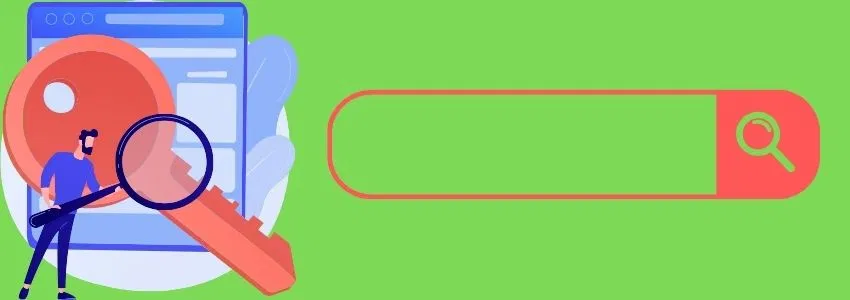
You’ve got three Pinterest keyword tools to choose from. Each of these is great for boosting your ranking and relevance on the platform. Let’s have an in-depth talk about each of these tools:
-
Pinterest’s Built-In Tools
Quite interestingly, Pinterest has its own built-in keyword tools. A handful of examples of these tools include:
- Pinterest Trends
- Pinterest Predicts
- Pinterest Ads keyword research tool
- Pinterest categories
- Pinterest search
- “More like this” feed
- New boards
My favorite Pinterest tools for keyword research include Pinterest’s search bar, its Trends, and the site’s Ads keyword research tool.
Each provides terrific insights into improving your content’s ranking and making it accessible to more people.
If you want to find a keyword using Pinterest’s search bar, simply type a word and then look at the suggestions below.
What’s great about this method is that the auto-filled suggestions are what people commonly search for.
Meanwhile, Pinterest Trends is another helpful tool. It lets you compare the popularity of up to four keywords. Doing so efficiently gives you the most appropriate keywords to use.
Although this tool does have its limits, it remains a great way to know what the most popular searches on Pinterest are at any given time.
The last built-in tool I want to discuss is Pinterest’s Ads keyword research tool.
One thing to know is this tool is a bit technical. You need to learn how to use it first.
With that said, it is handy once you master it. For example, Pinterest’s Ad’s keyword research tool is unique because it lets you see relevant keywords’ estimated monthly search queries.
-
KeySearch
KeySearch is a free-to-use Pinterest keyword research tool. It lets you see how well-searched a given keyword is.
To use the tool, just type in a broad keyword like “vacation” or “food” and then hit the search button. After that, you will see a list of relevant keywords to your search alongside their corresponding search volumes.
Generally speaking, the higher the search volume, the more popular a keyword is. As such, it is safe to say that KeySearch is very useful if you’re formulating a Pinterest strategy.
Nevertheless, you should know that KeySearch isn’t always 100% accurate. However, it’ll still be of great help if you want to improve your Pinterest SEO using the right keywords.
-
Pin Inspector
Pin Inspector is arguably the most insightful Pinterest keyword research tool on this list.
It does everything that each tool above does and a lot more. Needless to say, it’s rather complex and requires a learning curve. The length of which depends on your tech-savviness.
A few examples of what Pin Inspector can show include:
- The latest Pinterest trends
- Pinterest keyword search volumes
- Keyword competition
- Top ads in your Pinterest feed
- How many monthly views pinners get
- The top-performing content of your competitors
If you want to know more about Pin Inspector, we highly recommend watching this video by Anastasia Blogger.
She does a wonderful job of outlining, reviewing, and showcasing everything the tool offers.
What Keywords Should You Be Looking For?
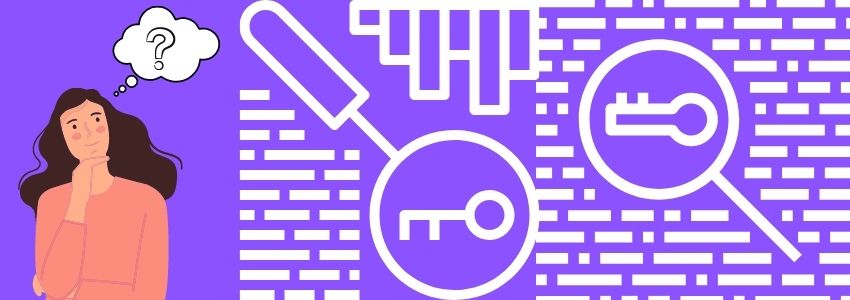
Using the Pinterest keyword research tool that you have, what keywords should you be looking for? To be frank, the answer to this question isn’t that simple.
If your ultimate goal is to attain the highest possible ranking on Pinterest, then we recommend searching for then targeting long-tail keywords.
For those who don’t know, long-tail keywords are specific keywords that stem from a broader and more popular keyword.
Why do we recommend long-tail keywords? For starters, fewer pinners make pins to target keywords that are more specific in nature. As such, there’ll be less competition to deal with.
How To Use Pinterest Keywords: Step-By-Step

Upon creating content, you must let Pinterest know what that content is. How do you do this? By making use of search engine optimization for the platform.
As mentioned earlier, Pinterest is a search engine. However, it isn’t your traditional search engine like Google Chrome, Microsoft Edge, or Apple Safari. Needless to say, it still works similarly.
With that out of the way, for Pinterest to expose your pins to other pinners that would find them interesting, you must utilize keywords in your pins.
You can put Pinterest keywords in multiple places such as:
- Title
- Description
- Alt-text
Of course, there are many other places where you can apply Pinterest keywords to get a better ranking on the website. In fact, there are twenty-nine places where you can do so.
Summing It Up
To maximize your exposure on Pinterest, you’ll need to utilize specific keywords that are related to the content you’re putting out. Unfortunately, keyword research isn’t that easy to do right.
Luckily, there are several tools out there that are designed to help you out.
Such tools don’t only allow you to find keywords. A few of them also allow you to collect data and help build your Pinterest strategy. Hence, their importance can’t further be stressed.
(Related: How to Get Followers on Pinterest – Tried and Tested Hacks)
Hire The Digital Marketing Experts
We take online businesses and turn them into online empires by employing smart digital marketing strategies. Our team of experts are trained in a myriad of marketing skill including SEO to help you rank higher in search results, and ad management to ensure your message gets seen by the people you want. Need a business website that attracts business? We also specialize in website design and online sales optimization to help your business grow like never before.

This Content Has Been Reviewed For Accuracy By Experts
Our internal team of experts has fact-checked this content. Learn more about the editorial standard for our website here.

About The Author
Christian Cruz is an experienced blogger based in the Philippines. He has a deep passion for writing and sharing information others would find useful online and is committed to a fact based internet.



