The Ultimate Guide to Mastering Meta Business Suite

Published December 14, 2024
Managing your brand’s online presence doesn’t have to feel like juggling fire. With Meta Business Suite, you have everything you need to keep your Facebook and Instagram pages running like a well-oiled machine. Whether posting content, managing messages, or tracking performance, this powerful tool simplifies everything.
If you’ve ever wondered, “What is Meta Business Suite?” or struggled with the setup, don’t worry—you’re in the right place. This guide will help you unlock Meta Business Suite’s full potential step by step, giving your business the online boost it deserves.
What is Meta Business Suite?
Meta Business Suite is a free tool that connects your Facebook and Instagram business accounts. It’s like a control room for your social media operations—posts, ads, messages, and insights, all under one roof.
Think about the hassle of jumping between apps to schedule posts or respond to customers. Meta Business Suite eliminates that. Real estate agents, small businesses, and large brands use this tool to stay connected with their audience. And yes, Meta Business Suite is free—another reason why it’s a game-changer for growing businesses.
Getting Started: Setting Up Meta Business Suite
Ready to take control? Follow these simple steps to get started:
- Log In or Sign Up
Head over to Meta Business Suite online or download the app. Use your Facebook credentials to log in. If you don’t have a business page, create one—it’s the first requirement. - Connect Your Accounts
Link your Facebook and Instagram business accounts. Go to Settings, click “Add Assets,” and follow the prompts. Two-factor authentication will add an extra layer of security. - Update Your Business Information
Under Settings, fill in details like your business name, website, and contact information. This ensures a polished and professional presence.
By now, you’ve built the foundation. Correct Digital can take this further, providing expert social media posting, website design, and promotional content creation to elevate your brand’s presence.
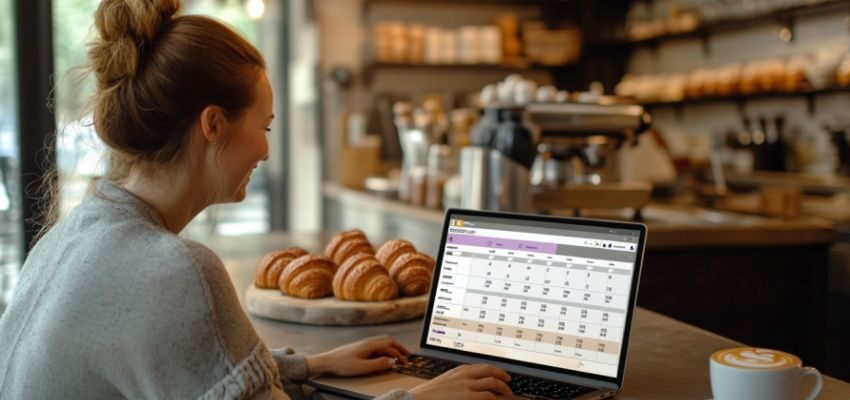
Creating and Scheduling Content Like a Pro
Content is the heart of social media success. Meta Business Suite simplifies content creation and scheduling so you can focus on engaging your audience.
- Planner Tab
Navigate to the Planner tab—it’s your calendar for success. Click “Create Post” to start drafting. This tool ensures consistency whether you’re planning posts for Facebook, Instagram, or both. - A/B Testing for Better Results
Can’t decide between two captions or images? Use the A/B test feature for Facebook posts. Meta will analyze which version performs better and show it to more people. - Optimal Timing
Meta Business Suite recommends the best times to post based on when your audience is active. No more guessing.
Here’s an example: Imagine you run a bakery. Schedule a mouthwatering post about fresh croissants for early morning when people scroll through their feeds with coffee. Correct Digital specializes in tools like these, ensuring your content stands out while you focus on your business.
Managing Engagement with Ease
Engagement is the bridge between you and your customers. With Meta Business Suite, managing messages and comments feels effortless.
- Unified Inbox
The Inbox tab collects all Facebook and Instagram messages, comments, and mentions in one place. You can respond quickly without switching apps, whether it’s a Messenger inquiry or an Instagram DM. - Assign Conversations
Running a team? Assign messages to specific team members to ensure everything gets noticed. - Automate Responses
Save time with automated replies for FAQs. If a customer asks, “Are you open on weekends?” you can set up an instant response with the answer.
Correct Digital streamlines this process even further. By managing your business’s lead generation on platforms like Facebook, LinkedIn, and Twitter, they help turn every interaction into an opportunity.
Understanding Social Media Analytics
Every strategy includes measuring success. Meta Business Suite’s Insights feature gives you everything you need to track performance.
- Performance Metrics
Click on Insights to access data like post reach, engagement, and audience demographics. Spot trends to understand what’s working. - Content Analysis
Use the Content tab to sort posts by clicks, shares, or comments. Identify which types of content resonate most with your audience. - Set Goals
Set specific audience or engagement goals within Insights. Monitor your progress over time and tweak your strategy accordingly.
For example, a real estate agency could analyze its top posts and discover that videos showcasing virtual property tours get more engagement than static images. Correct Digital enhances these efforts with in-depth analysis tools and strategies tailored to your brand.

Running Ads Through Meta Business Suite
Meta Business Suite has your back if you want to boost your content or run full-scale ad campaigns.
- Create a Campaign
Go to Ads Manager and click “Create.” Choose your objective—Sales, Engagement, or Awareness. - Audience Targeting
Define your audience using Custom Audiences, Lookalikes, or Meta’s Advantage+ AI-powered targeting. Refine demographics like location, age, and interests. - Track Performance
Monitor ad metrics like reach, link clicks, and cost per result. Adjust your budget for better ROI.
Take Sydney So Sweet, for example. By optimizing ads for engagement instead of direct sales, they significantly increased brand visibility and customer interaction. With Correct Digital’s expertise in lead generation, ad optimization, and promotional strategies, your campaigns will perform better and reach the right audience every time.
How to Add Someone to Meta Business Suite
If you’re working with a team, you’ll need to grant access to others. Here’s how:
- Go to Settings and click “People.”
- Click Add People and enter the team member’s email.
- Assign roles and permissions based on their tasks.
For instance, if you have a content creator, grant them access to posts but restrict ad management. If the user leaves, removing them is just as simple.
Is Meta Business Suite Free?
The short answer is yes! Meta Business Suite is free to use, so it’s an essential tool for businesses of all sizes. It’s like having a high-end marketing platform without the hefty price tag.
For brands looking to go beyond free tools, Correct Digital offers advanced solutions for brand management, social media posting, and lead generation to supercharge growth.
FAQs
What is Meta Business Suite?
Meta Business Suite is a free tool for managing Facebook and Instagram business accounts, posts, ads, and messages in one place.
Is Meta Business Suite free?
Yes, Meta Business Suite is completely free for businesses and creators.
How do I add someone to Meta Business Suite?
Go to Settings > People > Add People, enter their email and assign their permissions.
How do I use Meta Business Suite to schedule posts?
Navigate to the Planner tab, click “Create Post,” add content, and choose to publish immediately or schedule for later.
Is Meta Business Suite down often?
While rare, outages can happen. If issues persist, check Meta’s status page or try refreshing your connection.
Final Thoughts
Meta Business Suite is more than just a management tool—it’s the key to mastering your online presence. From scheduling posts and managing ads to tracking performance, it simplifies every aspect of social media marketing.
Correct Digital provides tailored solutions for businesses ready to level up and expand their online strategy. We manage your business online by generating leads, creating promotional materials, and managing social media so you can focus on what you do best.
Learn more about boosting your brand by visiting Correct Digital.
Hire The Digital Marketing Experts
We take online businesses and turn them into online empires by employing smart digital marketing strategies. Our team of experts are trained in a myriad of marketing skill including SEO to help you rank higher in search results, and ad management to ensure your message gets seen by the people you want. Need a business website that attracts business? We also specialize in website design and online sales optimization to help your business grow like never before.

This Content Has Been Reviewed For Accuracy By Experts
Our internal team of experts has fact-checked this content. Learn more about the editorial standard for our website here.

About The Author
Hi, I’m Corinne Grace! As an experienced writer holding a bachelor’s degree from Riverside College, I excel in creating articles supported by thorough research. Specializing in a wide range of topics like marketing and law, I craft engaging stories that connect with my readers. I continuously work to refine my skills to adapt to the ever-changing digital world.



