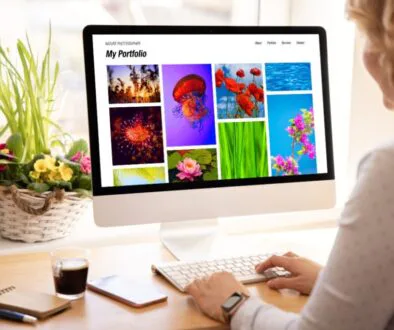Website Revamp: The Ultimate Guide

Published May 28, 2025
Is your website holding your business back? In today’s digital world, a clunky, outdated site is more than just an eyesore, it’s a liability. Visitors judge your credibility in seconds, and if your site doesn’t impress, they’re gone.
This website revamp guide is your playbook for turning your tired site into a sleek, high-performing powerhouse. Whether your pages load like it’s 2005 or your layout confuses more than it converts, this guide breaks down exactly how to transform it. Ready to breathe new life into your online presence?
Let’s revamp your website, and your results, starting now.
Is Your Website Secretly Driving Customers Away
Your website might look decent, but is it silently turning customers away? If your bounce rate is high or conversions are low, your site isn’t just stale, it’s sabotaging you. Like a shop with flickering lights and cluttered aisles, poor design creates mistrust.
Today’s customers are fast, picky, and brutal. If you don’t grab their trust in seconds, they’re gone. Your competition? Already winning.
The harsh truth? Bad websites don’t just annoy, they cost you. It’s time to stop bleeding leads and start asking, is your website helping you grow, or making you invisible?
Design Isn’t Just Pretty, It’s Persuasion
Think your website’s just a digital brochure? Think again. Great design doesn’t just impress, it persuades.
The best sites guide users like a silent tour guide, pointing them to click, buy, or connect. Ugly or outdated designs signal “We don’t care.” And customers listen.
According to Stanford, 75% of users judge a brand’s credibility based on design alone. That homepage carousel? Useless. The dated font? Distracting.
The design choices you ignore are the ones killing your conversion. A redesign isn’t just a facelift, it’s a growth strategy. Are your pixels pushing people toward action, or away from it?

What Story Is Your Copy Telling
Most business websites read like user manuals, functional but forgettable. But your customers aren’t robots. They’re emotional, skeptical, busy humans who skim before they decide.
Great web copy acts like a magnet. It understands your audience, reflects their struggles, and positions you as the solution. If your homepage opens with “Welcome to our website,” you’re already boring them.
Revamp your messaging to connect on a human level. Speak like a guide, not a company. Be concise. Be clear. Be compelling. Your copy should whisper, we get you. We’ve solved this before. You’re in the right place.
Is Your Website Built for Mobile… or 2013
Try this, pull up your site on your phone. Now, pretend you’re a new customer. Does it load fast? Is it readable? Does it make you want to stay? If not, congratulations, you’re driving away half your traffic.
In 2025, mobile is not optional. Google prioritizes mobile-first indexing. And 8 in 10 users admit they’ll bounce if your site looks bad on mobile.
A desktop-only design isn’t retro, it’s reckless. Your site should be just as slick and seamless in your hand as it is on a big screen. If it’s not, your website isn’t working for you, it’s working against you.
Your Site Loads Slowly? That’s Money Bleeding
Three seconds. That’s all you’ve got. If your website takes longer to load, your users don’t wait, they leave.
According to Google, slow-loading sites cost billions in lost revenue each year. And worse? Most businesses have no idea it’s happening.
Images too large, code too messy, plugins piling up like digital junk, every extra second is a trust breaker. Think of it this way, would you wait in line at a store with a broken checkout? Neither will your customers.
A website revamp isn’t just about looks, it’s about speeding up revenue flow.

Your Brand Has Grown
Your business has evolved. Your website? Still stuck in startup mode.
This disconnect confuses customers and dilutes your credibility. Maybe you’ve expanded services, opened new locations, or pivoted your brand voice, but your site still whispers the past. It’s not just embarrassing, it’s expensive.
Customers expect your website to reflect your now, not your then. If you’ve outgrown your digital clothes, it’s time for a custom fit. A redesign lets you realign your message, brand, and vision.
Because nothing screams “we’re behind the times” like a website that doesn’t match your success.
Your Messaging Doesn’t Match Your Mission
Your brand might stand for innovation, transparency, or creativity, but does your website reflect that? Too many businesses have mission statements no one ever reads, buried in pages no one ever visits. Meanwhile, the voice of your site feels off.
Inconsistent tone, jargon-heavy language, or weak calls to action confuse your audience. Messaging misfires kill trust. When your voice doesn’t match your values, people notice.
A website revamp isn’t just a design overhaul, it’s a voice reset. Think of it as brand therapy. Clarify who you are. Speak your truth. Make every word count.
Your Website Isn’t Selling, It’s Showing Off
Let’s be brutally honest. Is your site doing anything, or just being there? Flashy design without strategy is just digital vanity.
If you’re not generating leads, capturing emails, or converting clicks into sales, your site is a brochure, not a business tool. Conversion is the name of the game. Whether it’s getting sign-ups, quote requests, or purchases, every element of your site should push toward a goal. d
If it doesn’t, it’s dead weight. Smart redesigns bake in conversion strategy, without feeling pushy. Think clear CTAs, trust signals, and intuitive flows.
Otherwise, you’re just showing off to no one.
Analytics Don’t Lie
Hidden in your analytics are the truths many businesses ignore, high bounce rates, low engagement, and poor conversion signals. These aren’t just metrics, they’re symptoms of a deeper issue.
A smart website revamp doesn’t start with design, it starts with data. By leveraging tools like Google Analytics, heatmaps, and A/B testing, you can transform user behavior insights into targeted improvements. Stop guessing. Start optimizing.
|
Metric / Tool |
What It Tells You |
Problem Signal |
Recommended Action |
|
Bounce Rate |
% of users who leave without interaction |
High bounce rate (>50%) |
Rework landing page design and messaging |
|
Dwell Time |
How long users stay on your site |
Low dwell time (<1 minute) |
Improve content relevance and structure |
|
Click-Through Rate (CTR) |
% of users clicking on CTAs or links |
Low CTR |
Test new CTA designs, placements, and copy |
|
Heat Maps |
Visual of where users focus and click |
Sparse or unfocused heat zones |
Redesign layout to align with user attention |
|
Scroll Depth |
How far users scroll on a page |
Most users drop off early |
Shorten pages or improve above-the-fold content |
|
A/B Testing |
Compares two versions of a page or element |
No improvement over time |
Iterate rapidly based on user behavior |
|
Conversion Rate |
% of users who complete a desired action |
Low conversion (<2%) |
Optimize user journey and reduce friction |
|
Page Load Speed |
Time it takes for a page to fully load |
>3 seconds load time |
Compress images, clean up code, use faster hosting |
|
Exit Pages |
Pages where users most often leave |
High exits on key pages |
Identify friction points or gaps in content flow |
Are You Building for Search Or Just Hoping for It
If you build it, they will come? Not online. Without SEO baked into your redesign, your shiny new website is invisible.
Search engines can’t fall in love with what they can’t find. From page speed to metadata, internal linking to keyword strategy, SEO isn’t a checkbox, it’s the foundation. Too many businesses relaunch gorgeous websites that no one ever sees.
Don’t be one of them. Think of SEO like signage on a hidden shop, without it, your customers don’t even know you exist. A strategic revamp makes sure your site doesn’t just look good, it gets found.
FAQs
1. What is website revamping?
Website revamping means making big changes to an old website to make it look better and work faster. It’s like giving your site a fresh, new look.
2. What is the difference between revamp and redesign?
A redesign changes only how the website looks. A revamp changes both the look and how the website works.
3. How to revamp a company website?
Start by checking what’s not working on the website. Then update the design, fix broken parts, and make it easier for people to use.
4. What is the purpose of a revamp?
The goal is to make the website better for users. It helps the site look new, load faster, and get more people to visit.
5. What is website makeover?
A website makeover is another name for a website revamp. It means changing the site to look nicer and work better.
Final Thoughts
Your website is like your business’s face on the internet. If it looks old or doesn’t work well, people may leave quickly. A website revamp is a smart way to make small but powerful changes.
It can help your site look fresh, load fast, and bring in more visitors. Not sure where to start? That’s okay. Correct Digital can help.
We design and fix websites to make them better for your customers. Whether it’s a big redesign or a small revamp, we’ve got the tools and team to help your business grow online.
Hire The Digital Marketing Experts
We take online businesses and turn them into online empires by employing smart digital marketing strategies. Our team of experts are trained in a myriad of marketing skill including SEO to help you rank higher in search results, and ad management to ensure your message gets seen by the people you want. Need a business website that attracts business? We also specialize in website design and online sales optimization to help your business grow like never before.

This Content Has Been Reviewed For Accuracy By Experts
Our internal team of experts has fact-checked this content. Learn more about the editorial standard for our website here.

About The Author
Rei Bayucca has a wealth of knowledge and experience as a professional writer for multiple industries. It is her mission to ensure that her readers receive high-quality, informative content that is both entertaining and educational. Through her writing, Rei aims to educate and motivate readers.