9 Foolproof Ways to Plan Your Website Structure Diagram

Published April 9, 2025
Ever clicked on a website and instantly felt lost? That’s what happens when there’s no clear website structure diagram behind the scenes. Before obsessing over colors or code, it’s crucial to plan how your pages connect, flow, and serve your audience. Whether you’re launching a new site or overhauling an old one, this guide will show you how to create a website structure diagram that boosts SEO, user experience, and long-term growth.
Curious how successful websites stay organized and optimized? Let’s break down the must-know strategies, plus templates, tools, and pro tips to build your site the smart way.
Know Your Website Goals First
What’s the point of a beautiful website if it doesn’t serve your goals? Before diving into layout or design, ask yourself: Do I want leads, sales, subscribers, or something else entirely? Your website structure diagram should reflect your business objectives like a mirror.
For example, a service provider might need a “Book a Call” CTA front and center, while an eCommerce store must showcase product categories. Don’t skip this step, it’s the GPS that guides your website’s structure. A clearly defined goal leads to a smarter site map, stronger content flow, and ultimately, better results.

Research Before You Sketch
Would you build a house without checking the neighborhood first? Planning a website without researching your audience and competitors is just as risky. Find out what your ideal visitors search for and how your competitors are structuring their sites. Use tools like Google, Ahrefs, or even a website structure diagram generator to see what works.
This step helps you gather keyword ideas and uncover gaps in competitor navigation. When you plan based on real data, your structure won’t just look good, it’ll perform. Because when you know your users, building a site they love becomes way easier.
Create a Logical Website Hierarchy
Think of your website as a library. Without proper categorization, your visitors are just wandering aimlessly. A smart website structure diagram template helps you build a clean hierarchy, home at the top, followed by main sections, then detailed subpages. Keep your categories broad but distinct.
Don’t overload users with 12 top-level pages; 5–7 well-organized ones work better. Simplicity wins every time. Bonus: this structure makes it easier for search engines to crawl and index your pages, too. If you do this right, your site will feel intuitive for visitors and irresistible to Google.
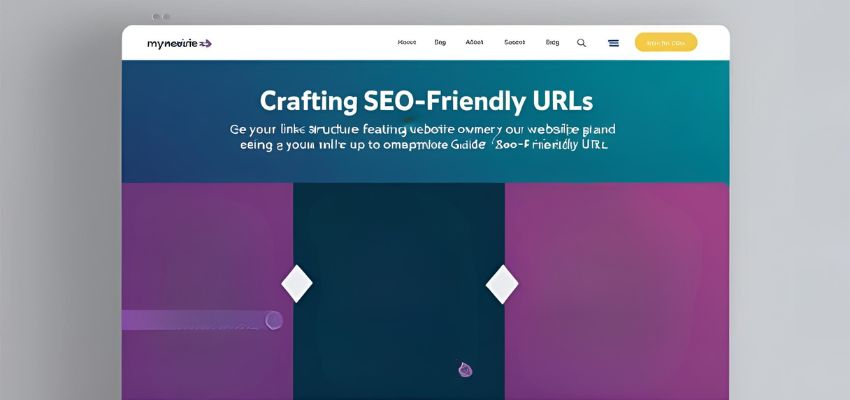
Design SEO-Friendly URLs
Here’s a quick test: which URL looks better, /product123 or /shoes/running-sneakers? Exactly. Clean, keyword-rich URLs boost both usability and SEO. Every page in your website structure diagram should include user-friendly slugs that make sense. Avoid random strings or excessive numbers. Instead, use words that reflect the page’s content and keep it simple.
This not only helps visitors know where they are, but search engines love it too. And don’t forget hyphens, search engines read those as word separators. Bottom line: a well-structured URL makes your website more findable, clickable, and professional.
Keep Your Navigation Consistent
Ever landed on a page and couldn’t find the menu? That’s a conversion killer. A strong website structure diagram includes consistent, intuitive navigation across all pages. Use clear labels like “About,” “Services,” or “Contact.” Avoid jargon that only you understand.
Your menu is your map, if it’s confusing, users bounce. Dropdowns are great for organizing subpages, but don’t bury important links. Keep navigation in the same spot, same format, everywhere. When users know what to expect, they stay longer and explore more. Remember: every click should feel natural, not like a scavenger hunt.
Prioritize Mobile Experience
Here’s a harsh truth: if your website structure doesn’t work on mobile, it doesn’t work at all. More than half of your visitors are on phones. Your site layout and diagram must adapt seamlessly to smaller screens. Think fewer menu items, collapsible sections, and lightning-fast loading speeds.
Avoid clutter. Test your layout across devices to ensure buttons are tappable and menus aren’t frustrating. Google also favors mobile-optimized sites for ranking. So if you’re still designing with desktop in mind, it’s time for a shift, structure your website for fingers, not just clicks.
Use Internal Linking to Your Advantage
Internal links are the unsung heroes of a well-planned website structure diagram. They guide users through your site like invisible tour guides and help search engines understand your content hierarchy. Link from blog posts to services, from product pages to testimonials, and so on.
It’s not just about SEO juice, it’s about experience. Ever gotten lost in a wiki rabbit hole? That’s the magic of internal links. Make sure every page has a purpose and is connected logically to at least one other. Don’t let your best content be an island, link it!
Don’t Forget the Sitemap
A sitemap is the blueprint of your website. Whether you’re building from scratch or updating an old site, create a website structure diagram that doubles as your sitemap. It’s the document that designers, developers, and even Google bots will thank you for.
Think of it as a visual checklist showing how your pages relate. Tools like Lucidchart or GlooMaps can help you design one easily. With a sitemap in hand, you’ll prevent duplicate pages, avoid content gaps, and keep your structure scalable. It’s one of the smartest planning tools you can use, and often the most overlooked.
Test, Refine, Repeat
The first draft of your website’s structure? It’s just that, a draft. Once your site’s live, test it. Are users finding what they need? Are they bouncing from key pages? Use heatmaps, scroll tracking, and session recordings to see how real people interact with your layout. Don’t be afraid to tweak your website structure diagram over time.
Maybe a hidden page needs spotlighting, or your CTA is buried. Continual refinement leads to stronger conversions, better SEO, and happier users. Your site’s structure isn’t a set-it-and-forget-it thing, it’s a living system. Treat it like one.
FAQs
How to create a website structure diagram?
Start by listing your main pages like Home, About, and Contact. Then, draw lines to connect pages that go together, like a family tree. You can also use a website structure diagram template or a website structure diagram generator to help.
How to plan the structure of a website?
Think about what pages your site needs and how they should be grouped. Put the most important pages at the top, and organize the rest in sections that make sense. A good website structure diagram can show it clearly.
What is the step 5 in planning a website?
Step 5 is usually about creating a simple and clear navigation. Make sure people can easily find what they need by using a clean menu and smart page links. This step often shows up in your website structure diagram.
What are the 7 steps to building a good website?
- Set your goals
- Know your audience
- Plan your pages
- Do keyword research
- Build a website structure diagram
- Design your layout
- Test and improve
What are the 10 steps to create a website?
- Choose a goal
- Pick a name
- Get a domain and hosting
- Plan your pages
- Make a website structure diagram
- Design the look
- Add content
- Test everything
- Go live
- Keep updating it
Final Thoughts
A website is like a house, you need a good plan before you build it. A strong website structure diagram helps people find what they need fast and keeps your site easy to use. Whether you use a simple website structure diagram template or a smart diagram generator, planning your pages the right way makes everything better, especially for your visitors and Google. And if you need help putting it all together, Correct Digital can build your dream site with expert design and SEO support. We make websites that work, and grow. Ready to build yours?
Hire The Digital Marketing Experts
We take online businesses and turn them into online empires by employing smart digital marketing strategies. Our team of experts are trained in a myriad of marketing skill including SEO to help you rank higher in search results, and ad management to ensure your message gets seen by the people you want. Need a business website that attracts business? We also specialize in website design and online sales optimization to help your business grow like never before.

This Content Has Been Reviewed For Accuracy By Experts
Our internal team of experts has fact-checked this content. Learn more about the editorial standard for our website here.

About The Author
Rei Bayucca has a wealth of knowledge and experience as a professional writer for multiple industries. It is her mission to ensure that her readers receive high-quality, informative content that is both entertaining and educational. Through her writing, Rei aims to educate and motivate readers.



