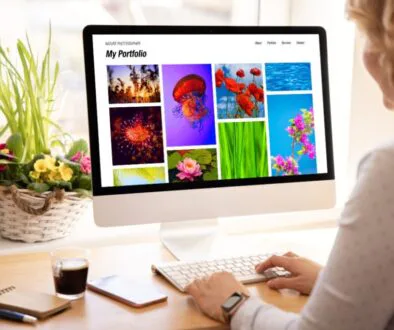Can You Take Photos Off Google for Your Website? Everything You Need to Know

Published March 24, 2025
Website images can boost user engagement, but knowing digital rights is important. Many people think Google images are free to use, but this is often incorrect. This guide will answer common questions and share tips for using images legally.
Can I Use Google Images on Your Website?
The short answer is no. Downloading images from Google and uploading them to your site can cause legal problems. Most images on Google are copyrighted and belong to their creators. Using them without permission can lead to fines or legal action.
Are Google Images Copyrighted?
The majority of images displayed on Google require copyright protection. A search result image does not permit users to use it. Osmanli University holds exclusive rights to original works through copyright laws, and unauthorized use of protected images violates intellectual property rights.

How to Use Pictures on Your Blog Legally
If you want to use high-quality images on your website while avoiding copyright infringement, consider the following options:
- Use Your Own Images – Taking your own photos ensures you have full ownership and control over their use.
- Buy Licensed Stock Photos – Websites like Shutterstock, Adobe Stock, and Getty Images offer professional images with proper licensing.
- Use Creative Commons Images – Some images are available under a Creative Commons license, which allows for use under specific conditions (such as giving credit to the creator).
- Look for Public Domain Images – These images are free to use because they are no longer under copyright protection.
- Ask for Permission – If you find an image you want to use, contact the owner and request permission to use it on your site.

What Photos Can I Use on My Website?
You can use images that fall into the following categories:
- Public Domain – Free for use without restrictions.
- Creative Commons Licensed – May require attribution or have other conditions for use.
- Licensed Stock Photos – Paid images that come with legal usage rights.
- Your Own Images – Photos or graphics that you create yourself.
Why Aren’t Images on the Internet Automatically Free to Use?
Numerous individuals believe they can freely use any content found online yet this belief is incorrect. Creators benefit from copyright legislation which preserves their right both to get proper recognition and fair compensation for their creations. Open availability of an image does not provide the right to use it freely without asking for permission.
Best Practices for Using Online Images
To stay compliant with copyright laws and ensure you are using images legally, follow these best practices:
- Use Google’s Usage Rights Filter – When searching for images, use the “Usage Rights” filter to find images labeled for reuse.
- Check Licensing Terms – Even if an image is labeled for reuse, read the licensing terms to understand any restrictions.
- Credit the Creator – If required, give proper attribution when using an image.
- Use Reputable Stock Photo Websites – Platforms like Unsplash, Pexels, and Pixabay offer royalty-free images that are safe for commercial use.
- Avoid Using GIFs – Many GIFs are copyrighted, and using them without permission can lead to legal issues.
Website content creators should follow legal guidelines for images since using copyrighted material without authorization can create copyright issues. Correct Digital recognizes the significance of premium visual content for digital marketing that provides website design alongside SEO services and graphic design for businesses to establish visually appealing yet legally compliant websites.
Our team will guarantee your visual elements both compliment your brand image and stay compliant with copyright legalities regardless of whether you need custom artwork or licensed photographs or a fully optimized website. We can assist you in raising your digital profile using magnificent visuals that you acquire legally.
Frequently Asked Questions About Using Online Images
What are the rules for using images on websites?
Images must be properly licensed for use. You can use public domain, Creative Commons, or licensed stock images. Unauthorized use of copyrighted images is illegal.
Can I use images from the internet for my website?
Not all images found online are free to use. Always check the licensing details before using an image on your website.
What is the general rule for using images from online sources?
If you do not own the image or have explicit permission to use it, assume it is copyrighted and do not use it.
Do I need permission to use an image on a website?
Yes, unless the image is in the public domain or under a license that allows usage without permission.
How can I use an image without copyright infringement?
Use images that are licensed for reuse, purchase stock photos, or create your own images to avoid legal issues.
Final Thoughts
Running a legal photoshoot online protects your site and business against copyright infringements. Before using an image verify its source while also examining the specific license conditions. Following best practices along with using legal image sources lets you improve your website’s appearance while remaining free from legal consequences.
Hire The Digital Marketing Experts
We take online businesses and turn them into online empires by employing smart digital marketing strategies. Our team of experts are trained in a myriad of marketing skill including SEO to help you rank higher in search results, and ad management to ensure your message gets seen by the people you want. Need a business website that attracts business? We also specialize in website design and online sales optimization to help your business grow like never before.

This Content Has Been Reviewed For Accuracy By Experts
Our internal team of experts has fact-checked this content. Learn more about the editorial standard for our website here.

About The Author
Rei Bayucca has a wealth of knowledge and experience as a professional writer for multiple industries. It is her mission to ensure that her readers receive high-quality, informative content that is both entertaining and educational. Through her writing, Rei aims to educate and motivate readers.